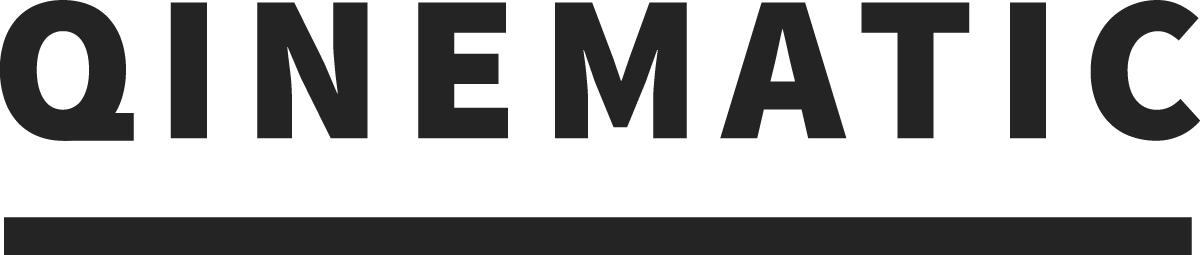Summary Report
The Summary Report is an easy to understand six-page document showing basic measures for all tasks, with general explanations for each task. The Summary report can be ‘shared’ via a weblink or as a PDF in an email. Options for sharing are selected in Settings in the Posture Scan menu or in Settings in the Note Web App.
Please note that Qinematic does not currently score performances. This is at the discretion of the Provider who is giving advice with the measures at hand.
The following screenshots summarise the contents of the Summary Report.





In Posture Scan
In Posture Scan the Summary Report is shown after the scan, depending on the Settings.
In Movement Lab
The Summary Report can be viewed, annotated and shared from Movement Lab.
Note Web App
The Summary Report can be accessed via Note by all Advisors and Analysts. Comments can be made and the report can be shared.