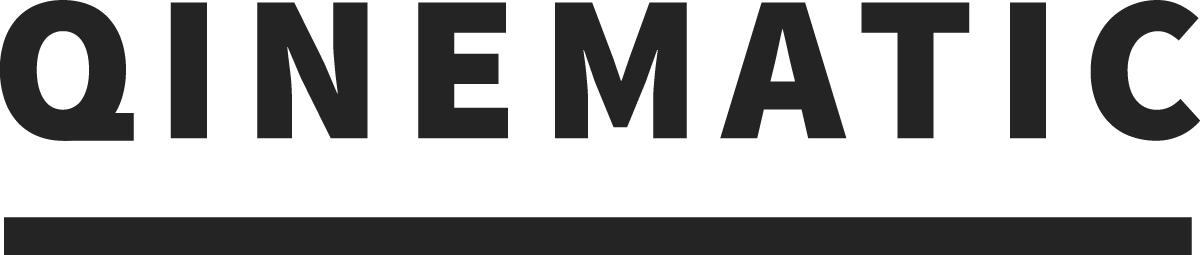3D video player
The 3D video allows Providers to visualise and analyse the movements of the person during different exercises. A scan file is in a particular format known as a ‘.qpdat file’ is opened through Movement lab, and the 3D video can be accessed. It is not a video file (such as .mpeg or .wmv) that can be replayed in a regular 2D media player. A scan is typically downloaded into Movement Lab from an Organisation’s scan library. Scan files can also be imported into Movement Lab from other forms of storage such as internal (e.g. local hard drive) or external (e.g. USB) storage.
Only Analysts have access to Movement Lab. Advisors are limited to using the Note Web App for giving feedback and reporting.
Functions
1. 3D Perspectives
Qinematic 3D recording makes it possible to move the person in 3D space. Click on the screen and move the mouse to manually change the view. With one camera, sufficient body surface is recorded from the front to allow for satisfactory body tracking and calculations. Functions:
1A. Toggle between planes of movement (Front, Right Side, Left Side, Helicopter and Floor).
1B. Zoom in and zoom out of the video.
1C. Align the 3D image of the person parallel to the floor.
1D. Flip the 3D image of the person.
2. Point cloud
Turn the point cloud on/off to check if there are obstacles in the room or interference from the floor, lighting or other signal errors.
Turn the image of the person on/off.
3. 3D image
4. Tracking points
Show XYZ coordinates for strategic tracking points (e.g. shoulder, head, hips, knee, foot, ankle).
5. Exercise menu
Select the exercise that should be playing in the video player. The number of attempts for each exercise is displayed here.
Self-reported information and scan details.
6. Personal data
The 3D video player in Movement Lab can play, replay, pause, stop, and change playback speeds.